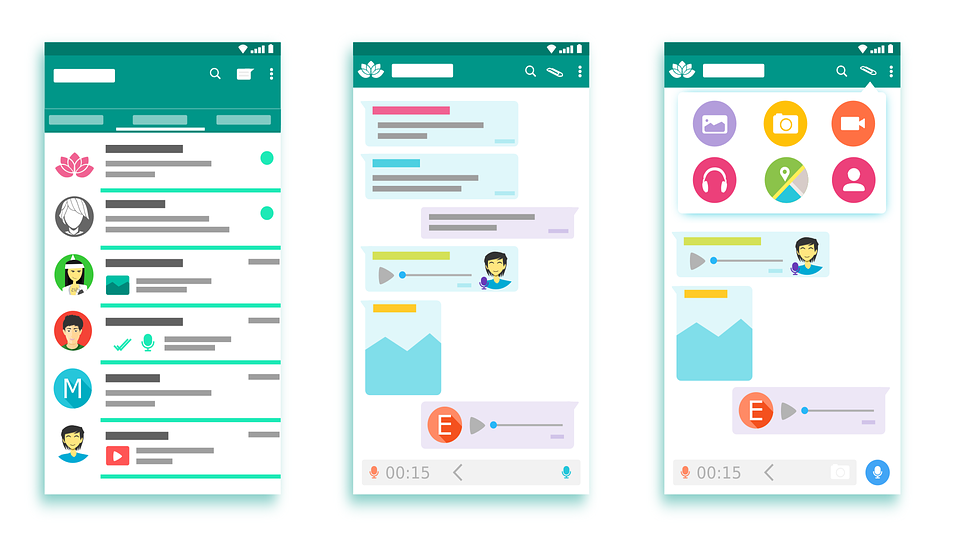Here in this post we will solve WhatsApp call is not ringing issue if the phone is locked ,Nowadays, many people use WhatsApp regularly not only for messaging but also for voice and video calls. Many times if the phone is locked, the phone does not ring in WhatsApp call. After unlocking the phone, you can see many missed calls. How to solve this problem on Android phone? Take a look:

Follow the below steps to solve WhatsApp call is not ringing issue:
- Turn off ‘Do-Not-Disturb:‘If you have ‘Do-Not Disturb’ enabled on your phone, turn it off. You can enable or disable this option in the ‘Sound’ section in Android settings. Open Settings and select ‘Sound’. Now enable or disable ‘Do-Not-Disturb’.

- App notifications:If for any reason the app notification is closed, re-enable it. To do this, tap and hold the WhatsApp icon. Now select “App Info” and select “Notification”. Turn off the “Show Notification” button and turn it on again.
- Turn off WhatsApp:If you do not receive notification in WhatsApp call, close App Force. To do this, tap and hold on the WhatsApp icon. Now select ‘App Info’. Then select the “Force Stop” option and press “OK”.
-
Clear app cache:Many times when an app stores too much cache data, it stops working properly. In this case, if you delete the cache of the app, it will start working properly again. To do this, open the phone’s settings and select “App and Notifications”. Now select “App Info”. Now scroll down and select WhatsApp. Then select ‘Storage and Cache’ and delete the cache.

- Update WhatsApp:Many times there is a problem with the app because the latest version is not installed. For this reason, if there is any update left from the Play Store, download and install it.
- Background data settings:WhatsApp requires 24 hours of background data to run properly. So check if the background data of the phone is enabled. If not, enable this option.
- Update Google Play Services:Also, many apps may not work properly due to lack of Google Play service update. So before using WhatsApp, update the Google Play service.

- Uninstall and install:If none of the above tips work, uninstall WhatsApp from the phone and reinstall it.
Also read:
Hack Google Chrome Dino Game with a 1 Line of Code
SUMMARY OF POST ON WhatsApp call is not ringing:
Here in this post we discussed on how to solve if you are facing issue on WhatsApp call is not ringing, hope this helps to solve the issue if not please put a comment we will try to solve it. Thanks